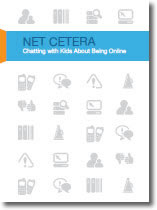 The internet offers a world of opportunities.
People of all ages are posting videos from mobile devices, building online profiles,
texting each other from their mobile devices, creating alter egos in the form of online avatars,
connecting with friends online they don’t see regularly in person, sending photos to friends, and
broadcasting what they’re doing to hundreds of people. These ways of socializing and communicating
can be fulfilling, and yet, they come with certain risks. NetSmartz.Org
The internet offers a world of opportunities.
People of all ages are posting videos from mobile devices, building online profiles,
texting each other from their mobile devices, creating alter egos in the form of online avatars,
connecting with friends online they don’t see regularly in person, sending photos to friends, and
broadcasting what they’re doing to hundreds of people. These ways of socializing and communicating
can be fulfilling, and yet, they come with certain risks. NetSmartz.Org
Net Cetera:Chatting with Kids About Being Online![]() covers what parents need to know, where to go for more information, and issues to raise with kids about living their lives online.
covers what parents need to know, where to go for more information, and issues to raise with kids about living their lives online.
from onguardonline.gov
Your kids' personal information and privacy are valuable - to you, to them, and to marketers. Fortunately, there are ways you can safeguard that privacy when your kids are online.
- Check out sites your kids visit, and see what kind of information the sites ask for or allow kids to post.
- Talk to your child about the risks and benefits of disclosing certain information, especially in a public forum.
- Take a look at the privacy policy, which should say what the site does with the information it collects. Then you can decide how you feel about it.
- Ask questions. If you're not clear on a site's practices or policies, ask about them.
- Be selective with your permission. In many cases, websites need your okay before they're allowed to collect personal information from your kids.
- Know your rights. For example, as a parent, you have the right to have a site delete any personal information it has about your child.
- Report a website. If you think a site has collected or disclosed information from your kids or marketed to them in a way that violates the law, report it to the FTC.
from onguardonline.gov
While social networking sites can increase a person's circle of friends, they also can increase exposure to people with less than friendly intentions.
Here are tips for helping your kids use social networking sites safely:
- Help your kids understand what information should be private.
- Explain that kids should post only information that you – and they – are comfortable with others seeing.
- Use privacy settings to restrict who can access and post on your child's website.
- Remind your kids that once they post information online, they can't take it back.
- Talk to your kids about avoiding sex talk online.
- Tell your kids to trust their gut if they have suspicions. If they ever feel uncomfortable or threatened by anything online, encourage them to tell you.
PISD Acceptable Use Guidelines
NetSmartz411 - A parents' and guardians' premier, online resource for answering question about Internet safety, computers, and the Web.
NetSmartz.org - Internet safety resources from the National Center for Missing and Exploited Children.
Cyberbullying Advice for Parents - Cyberbullying Advice for Parents from InternetSafety.com & the Cyberbullying Research Center.
Growing Up Online – PBS Frontline - Just how radically is the Internet transforming the experience of childhood?
A Parents' Guide to Facebook![]() Designed to help you understand what Facebook is and how to use it safely.
Designed to help you understand what Facebook is and how to use it safely.


